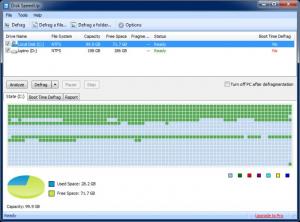Disk SpeedUp
5.0.1.5
Size: 4.78 MB
Downloads: 2276
Platform: Windows (All Versions)
Whenever your computer is running slower than usual or it's causing errors, there are several aspects which need to be taken into consideration. It's a very high probability that the computer hard disk may cause a performance slowdown. That's because the hard disk is the slowest and most unreliable hardware component of a computer. Even though SSD flash-based hard disks are taking over, most people still use regular hard disks because they are much cheaper.
In order to fix the performance and stability problems caused by a hard disk, it's a good idea to defragment it. You could use the Windows Defragmenter tool for this, but if you want to defragment your hard disk with better efficiency and in a shorter time, you could use a 3rd party application like Disk SpeedUp. This Windows program allows you to easily and quickly defragment your hard disk, for obtaining a better system performance and more stability.
After installing and running the software, you will be presented with a graphical interface in which you can easily select the hard disk partitions that should be defragmented. Optionally, you can analyze partitions before defragmenting them, to see the actual fragmentation level. If the level is very low, there is no need to waste time defragmenting that specific partition. In order to better observe this, the program shows the fragmented hard disk clusters in a graphical way, using several colors. During the defragmentation process, you can see the files which are defragmented in real time and you can also configure the program to automatically shut down the computer when the process is complete.
Another useful feature included in Disk SpeedUp is the possibility of automatically defragmenting the hard disk when its fragmentation level drops bellow a certain level. This option will ensure that your computer is running in best performance at all times. You can also schedule defragmentation tasks to take place at certain hours and in certain days.
Pros
It allows you to analyze the hard disk partitions before defragmenting them. Besides that, you can view the fragmentation level in a graphical way. Furthermore, it can automatically defragment partitions. Moreover, you can schedule defragmentation tasks.
Cons
The program does not include several defragmentation types. Disk SpeedUp allows you to easily defragment your hard disk, for obtaining a better performance and more stability.
Disk SpeedUp
5.0.1.5
Download
Disk SpeedUp Awards

Disk SpeedUp Editor’s Review Rating
Disk SpeedUp has been reviewed by Jerome Johnston on 30 Sep 2013. Based on the user interface, features and complexity, Findmysoft has rated Disk SpeedUp 5 out of 5 stars, naming it Essential